Play harder
and smarter.
Pair your hard work with our smart solution — ezRENT — a powerful, easy-to-use platform that saves time and eliminates manual work.
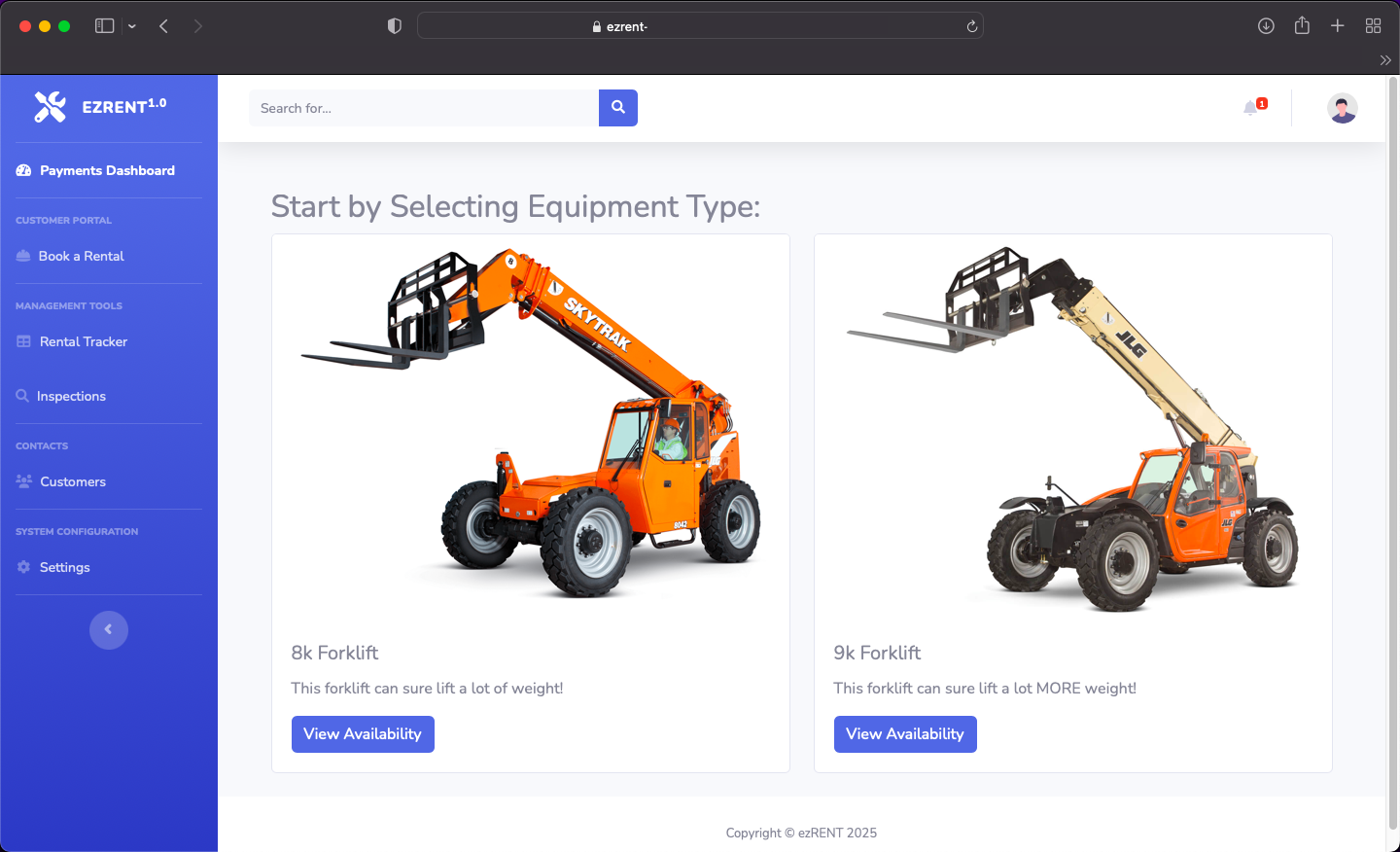
Pair your hard work with our smart solution — ezRENT — a powerful, easy-to-use platform that saves time and eliminates manual work.
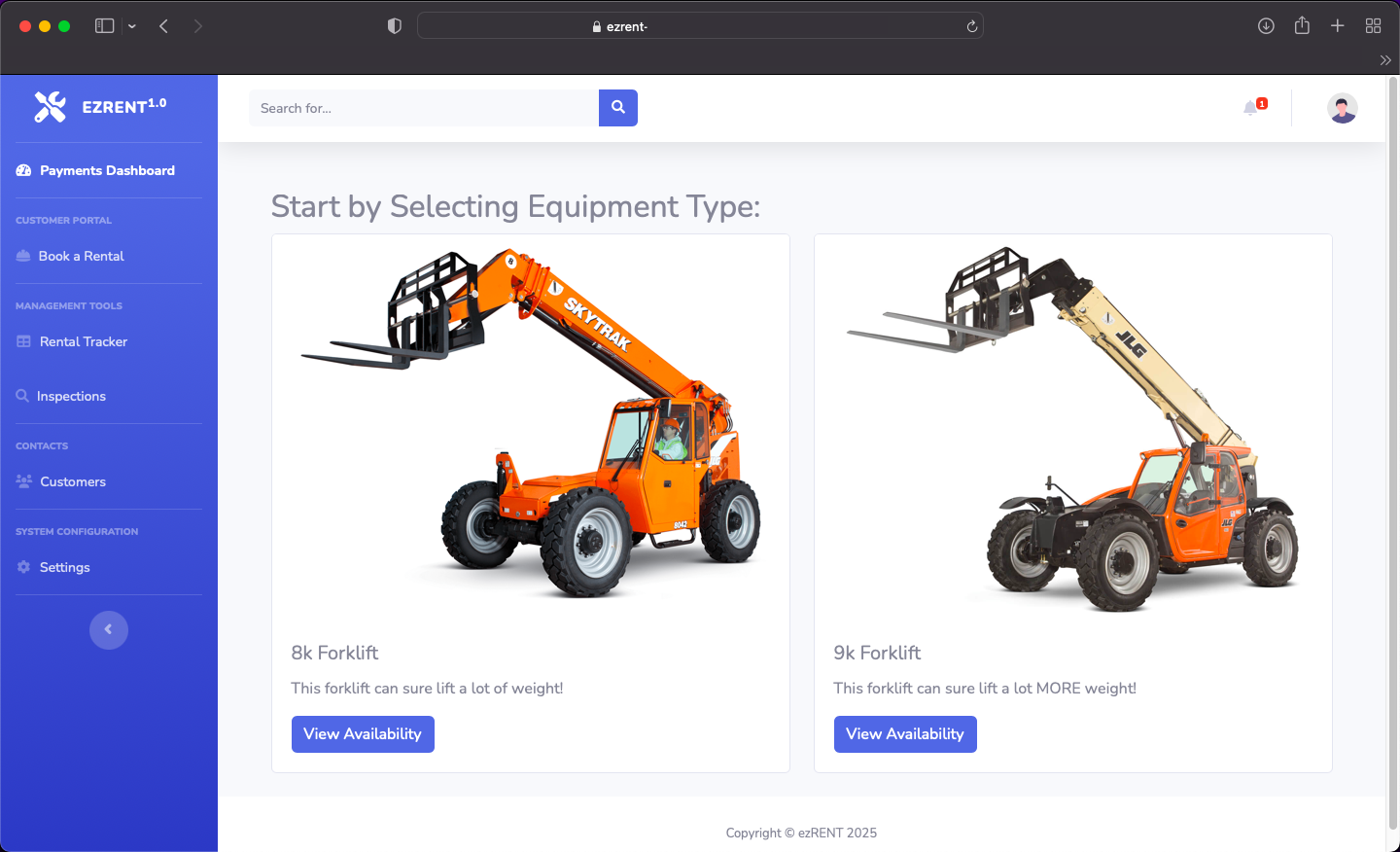
Manage your fleet 100% on-the-go
Stay in control of your business with real-time data insights and graphs
Automagic text and email alerts for both customers and managers
Let your customers book and pay online in one convenient location
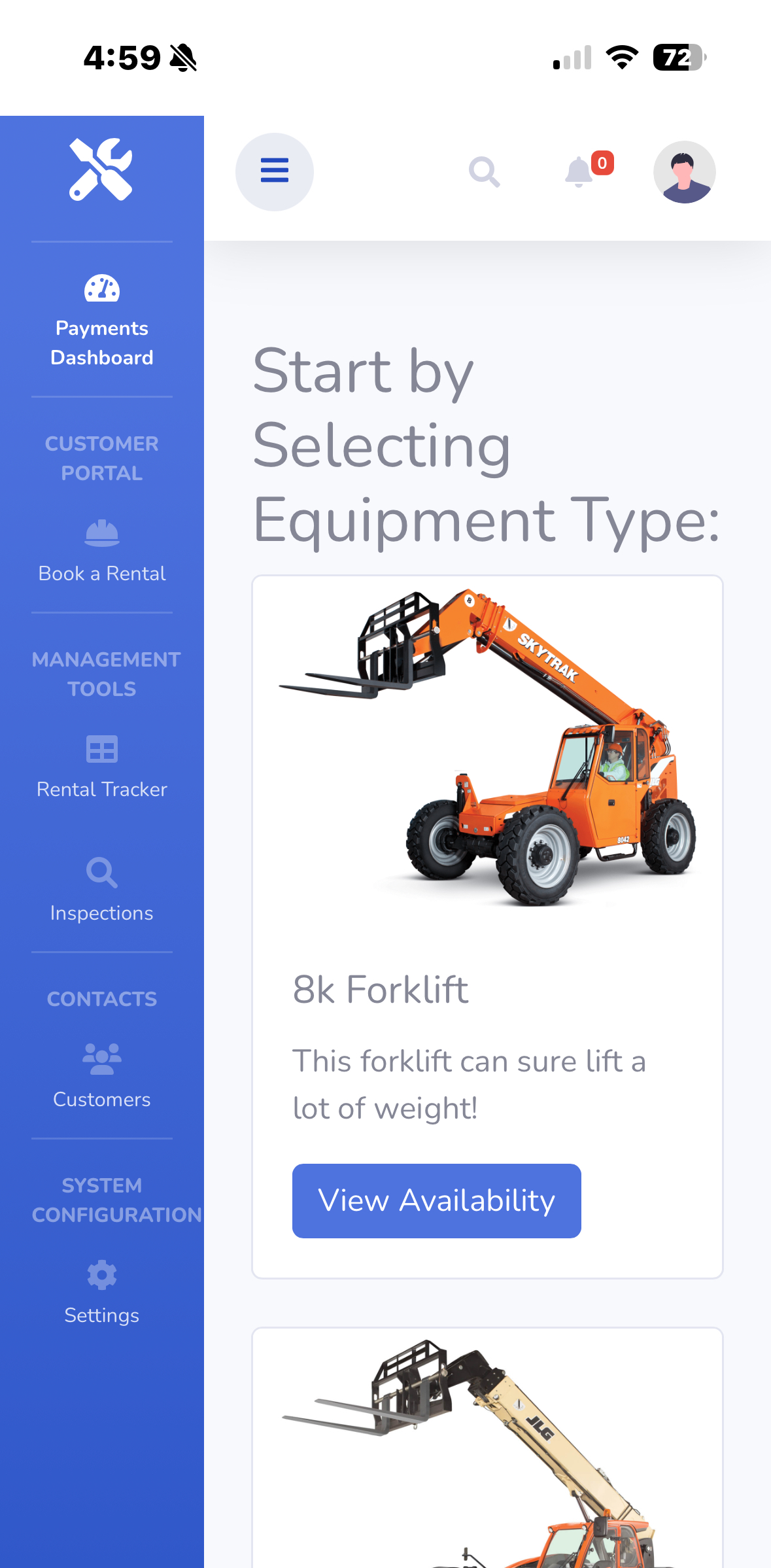
We keep the front end of the software white label so that we can add your branding and match it to your existing site.
(If you don't have a website yet, we'll build one for you!)
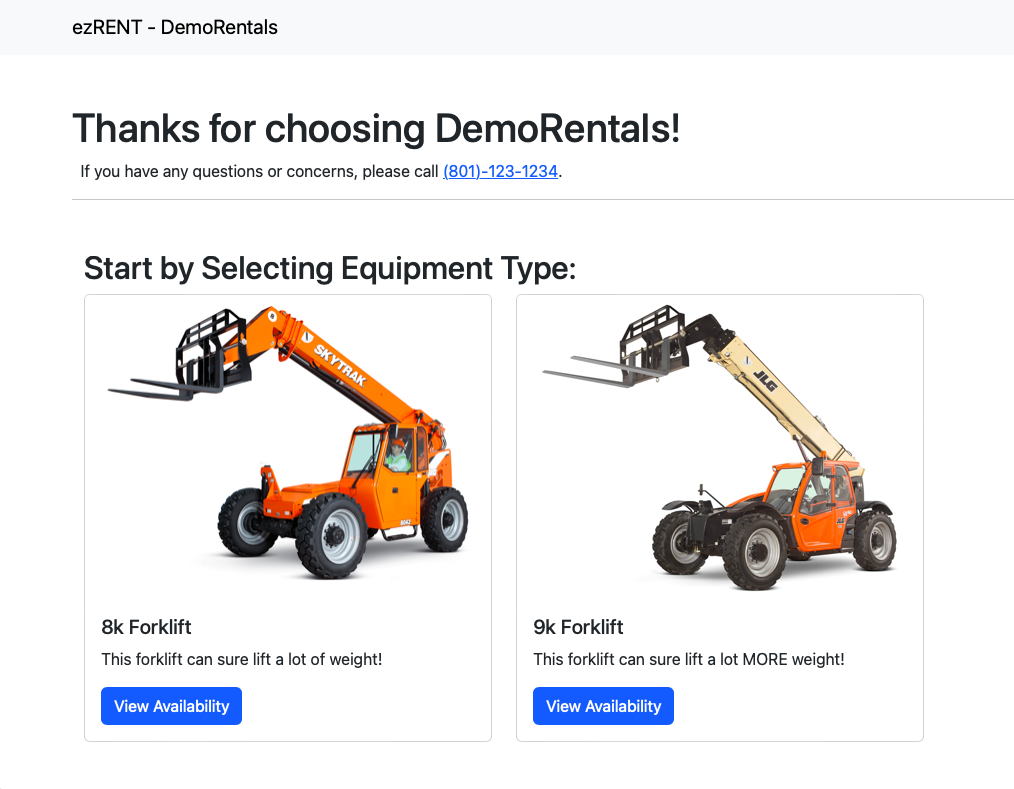
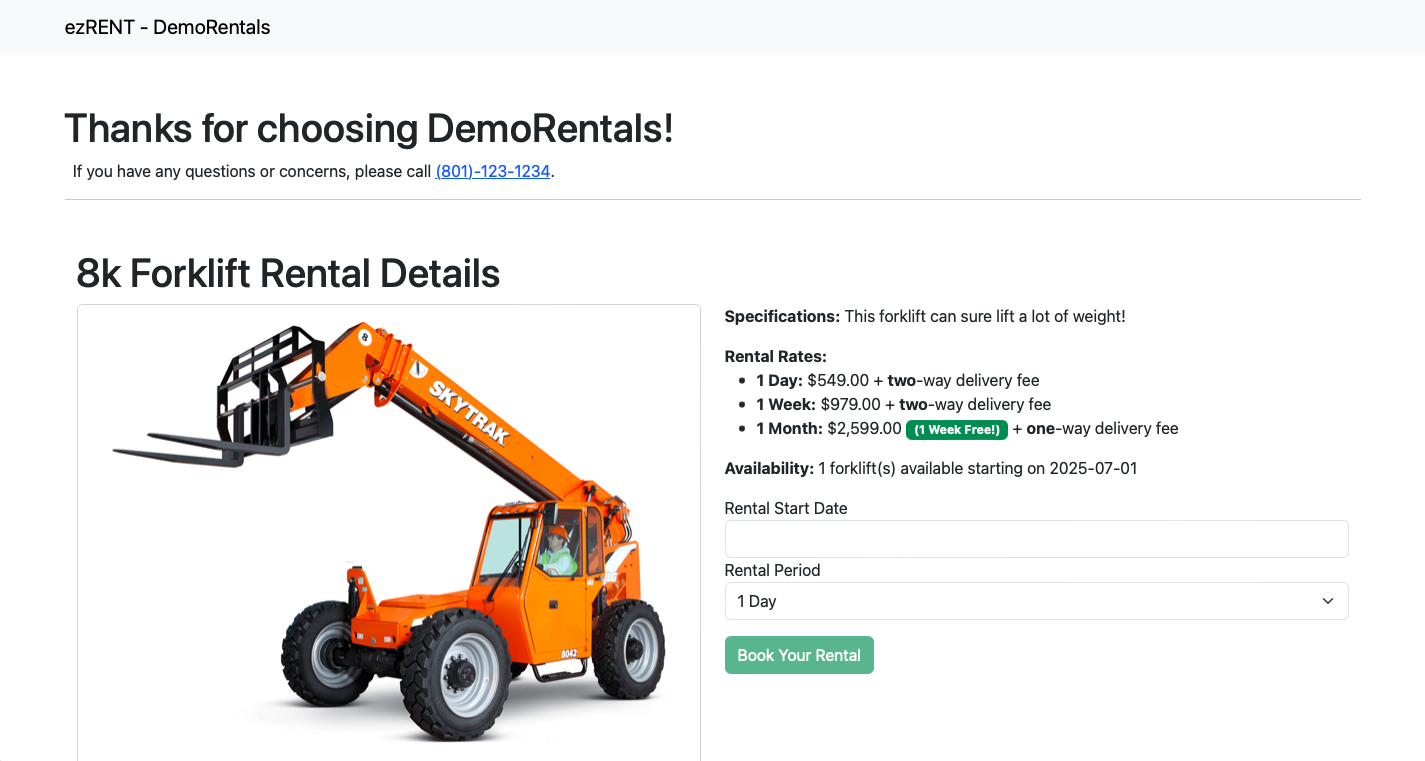
The industry and market is constantly changing, so we made every option totally customizable by you: rental periods, pricing, and special deals can be configured at any time.
This is where the customer chooses their preferred notification method and designates the rental dropoff location
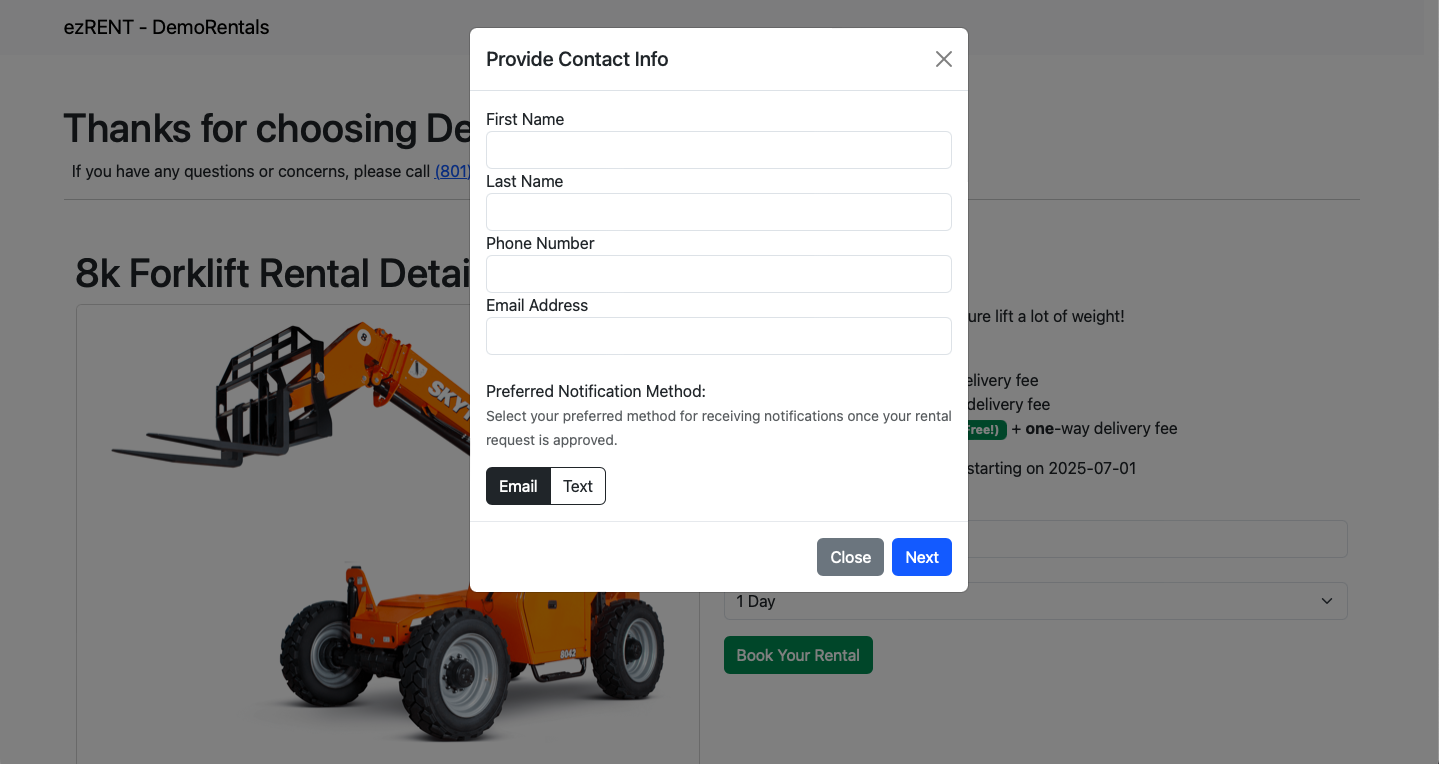
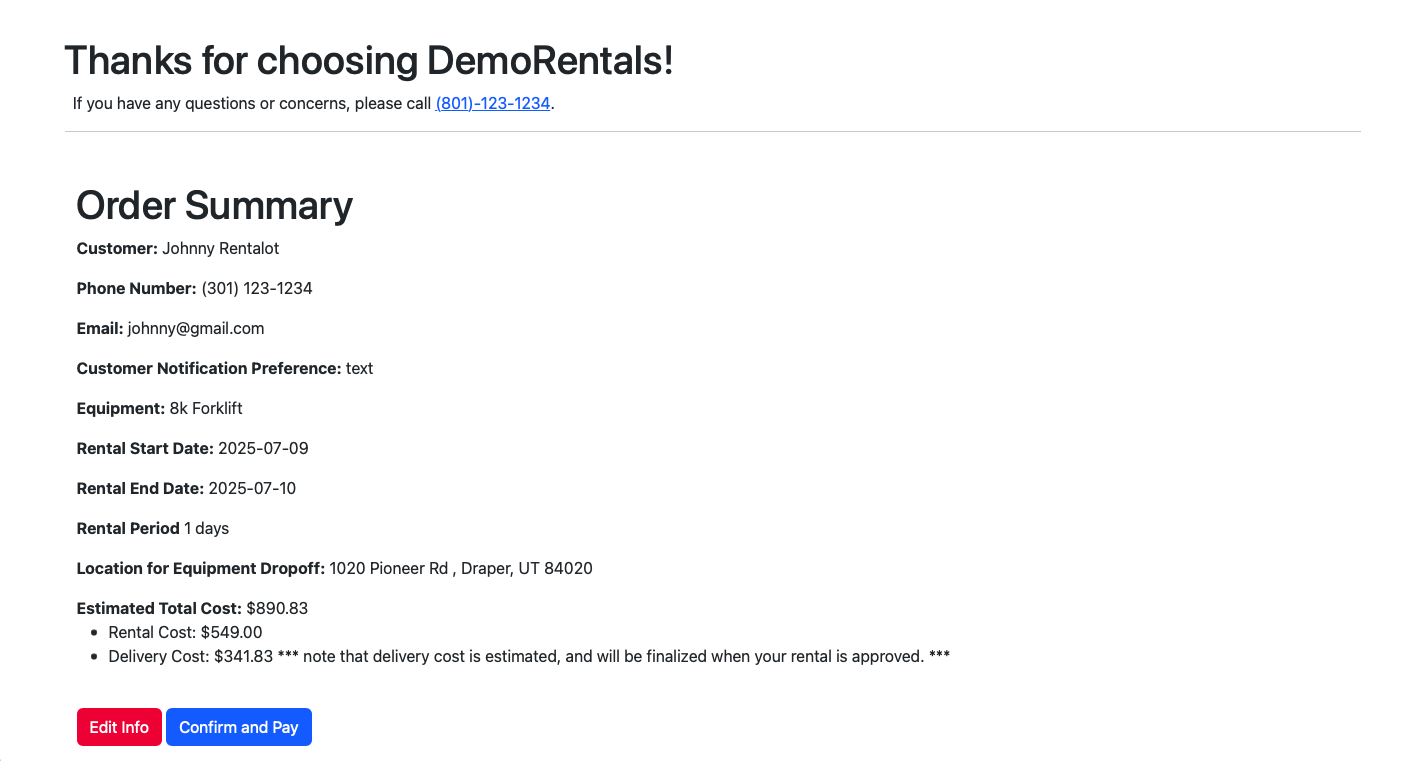
Before the rental request is submitted, the user has a chance to confirm the details. The software calculates an estimated delivery cost based on the delivery address and presents it to the user here as well.
After you approve the request, the customer can pay for the rental and sign the rental contract here. An automated text or email confirmation gets sent to the customer with a link to this page in case the customer ever needs to review details.
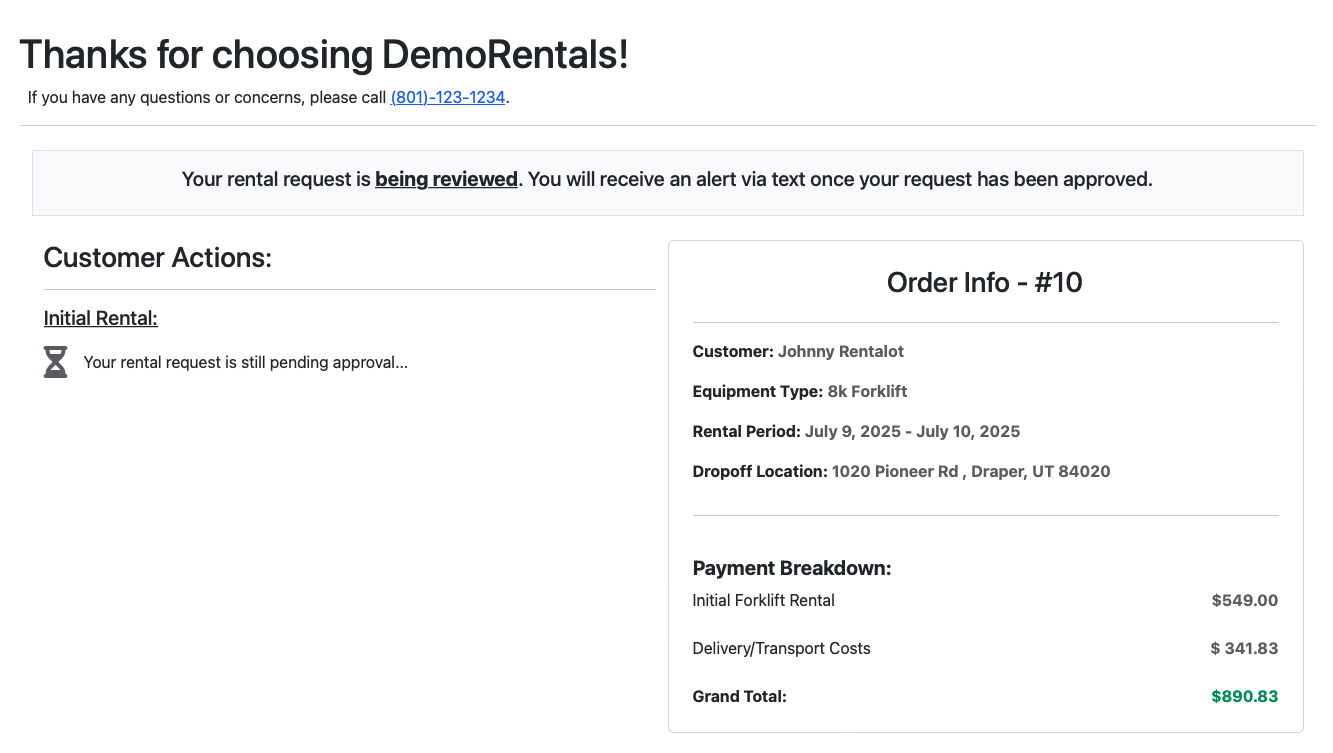
As soon as the customer confirms their request, the designated manager receives a text or email & in-app notification alerting them to the new rental request.
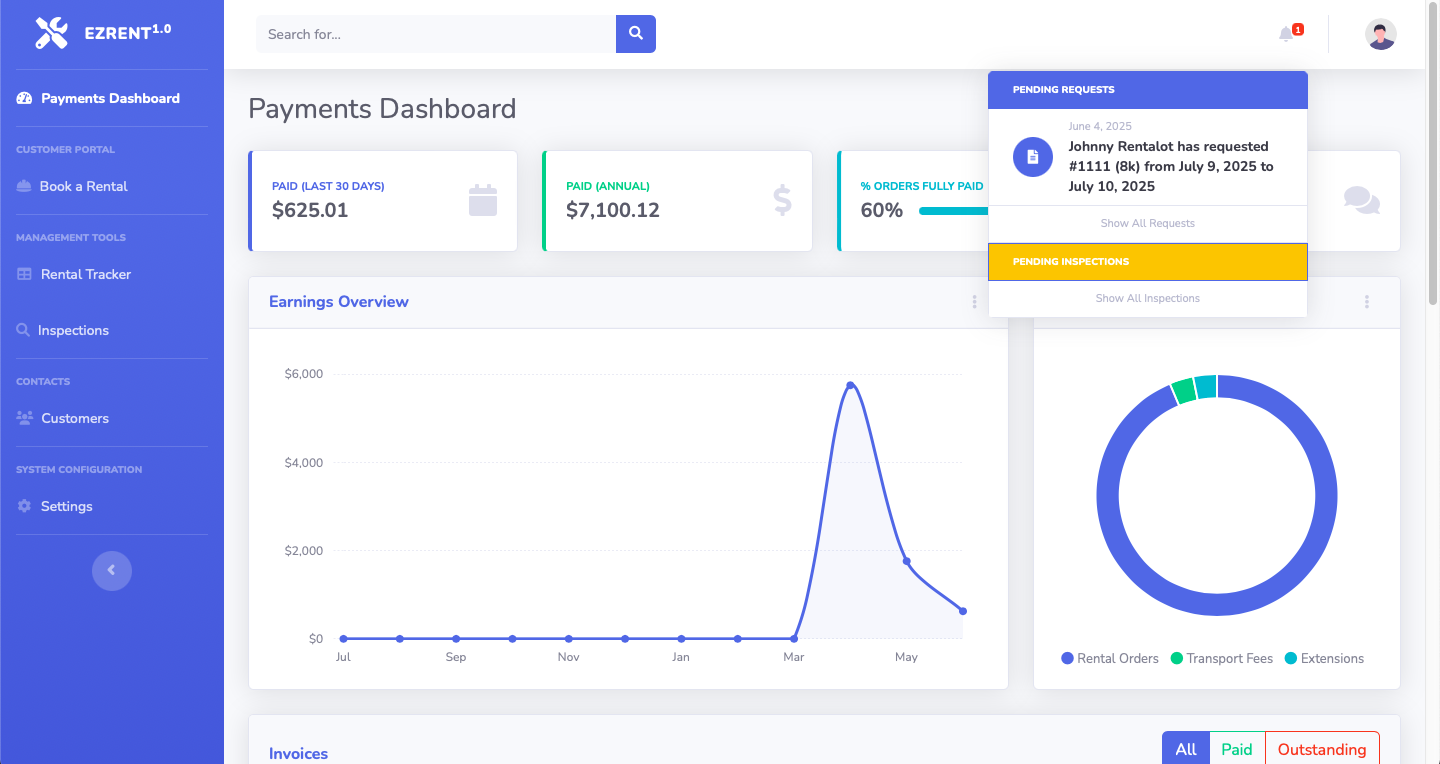
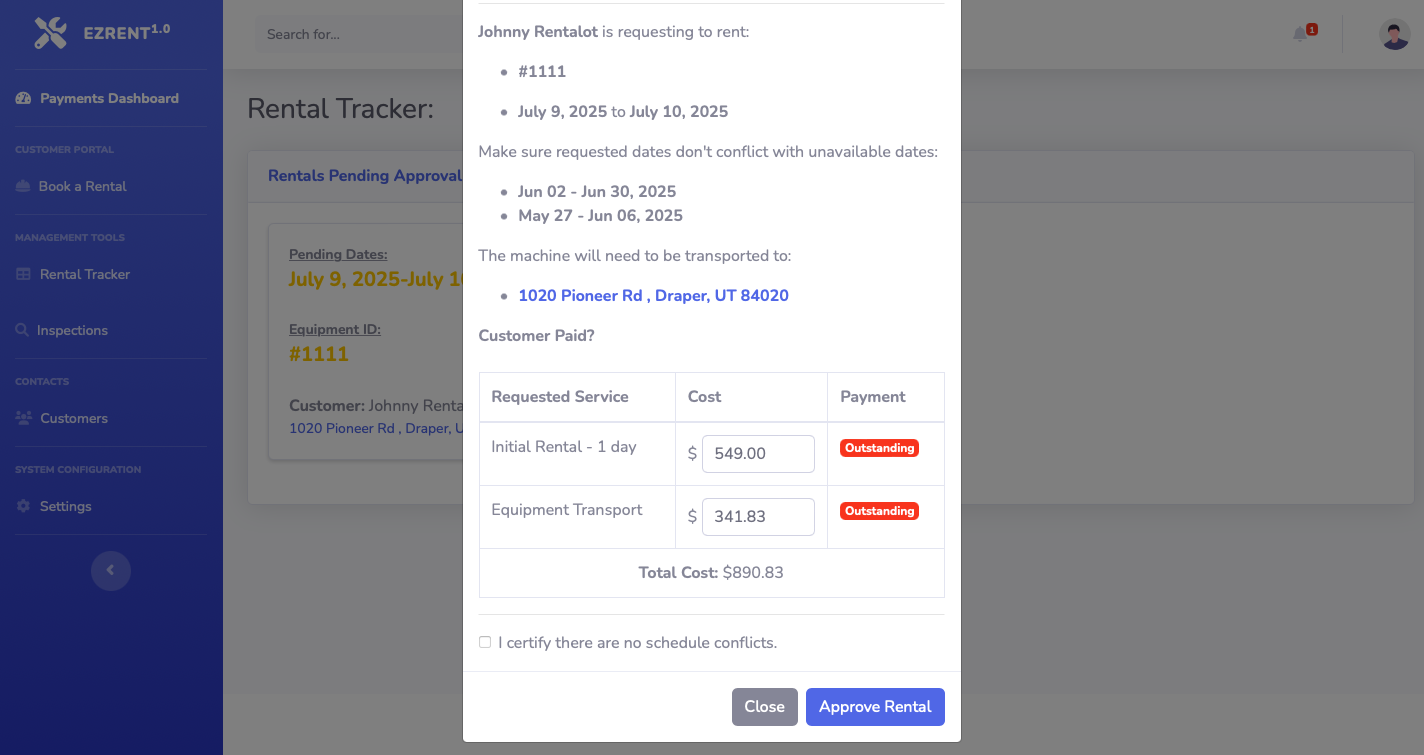
The manager can then confirm the request details, edit final pricing, and approve the rental at the click of a button. Upon approval, a notification is automatically sent to the customer, prompting them to pay and sign the rental contract.
Now that the rental has been approved, the customer can sign the customized rental agreement which will contain terms specific to their rental.
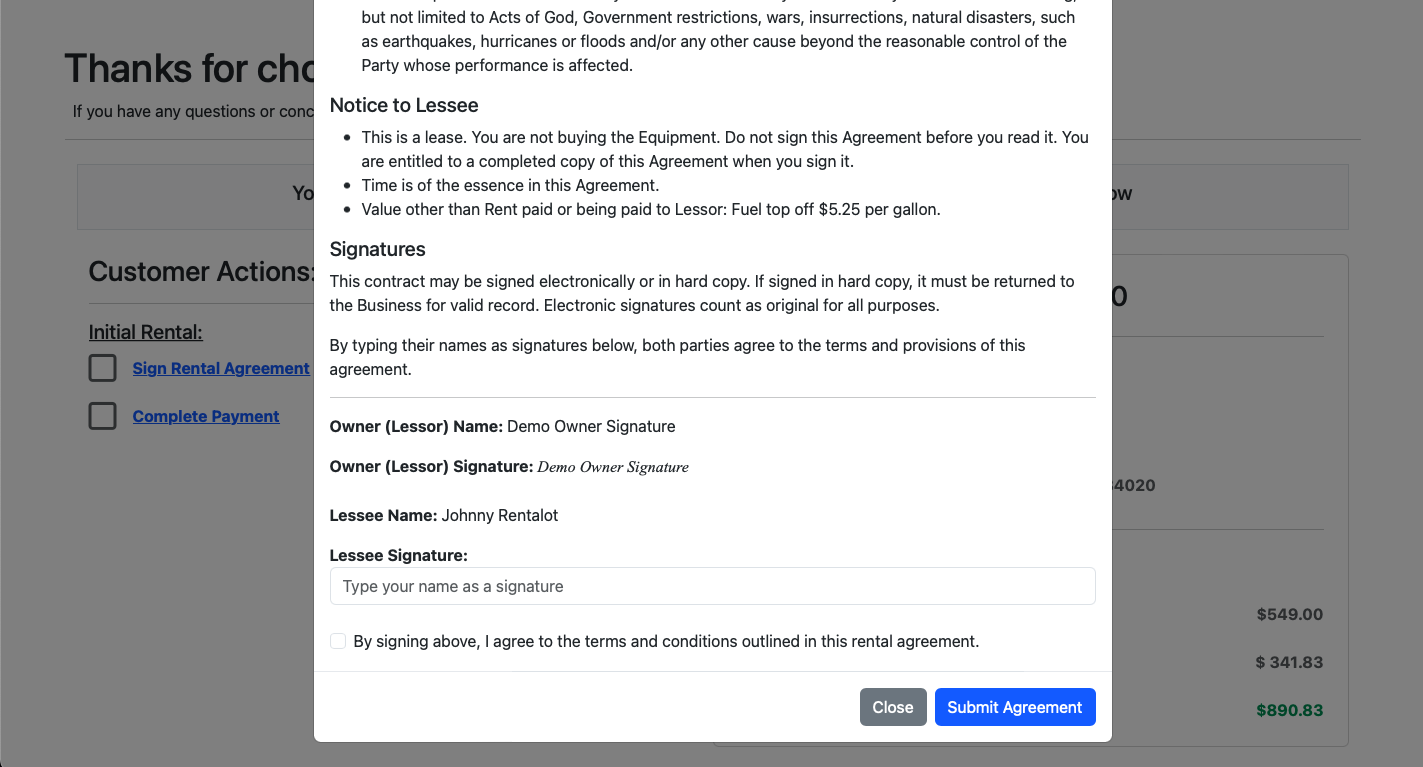
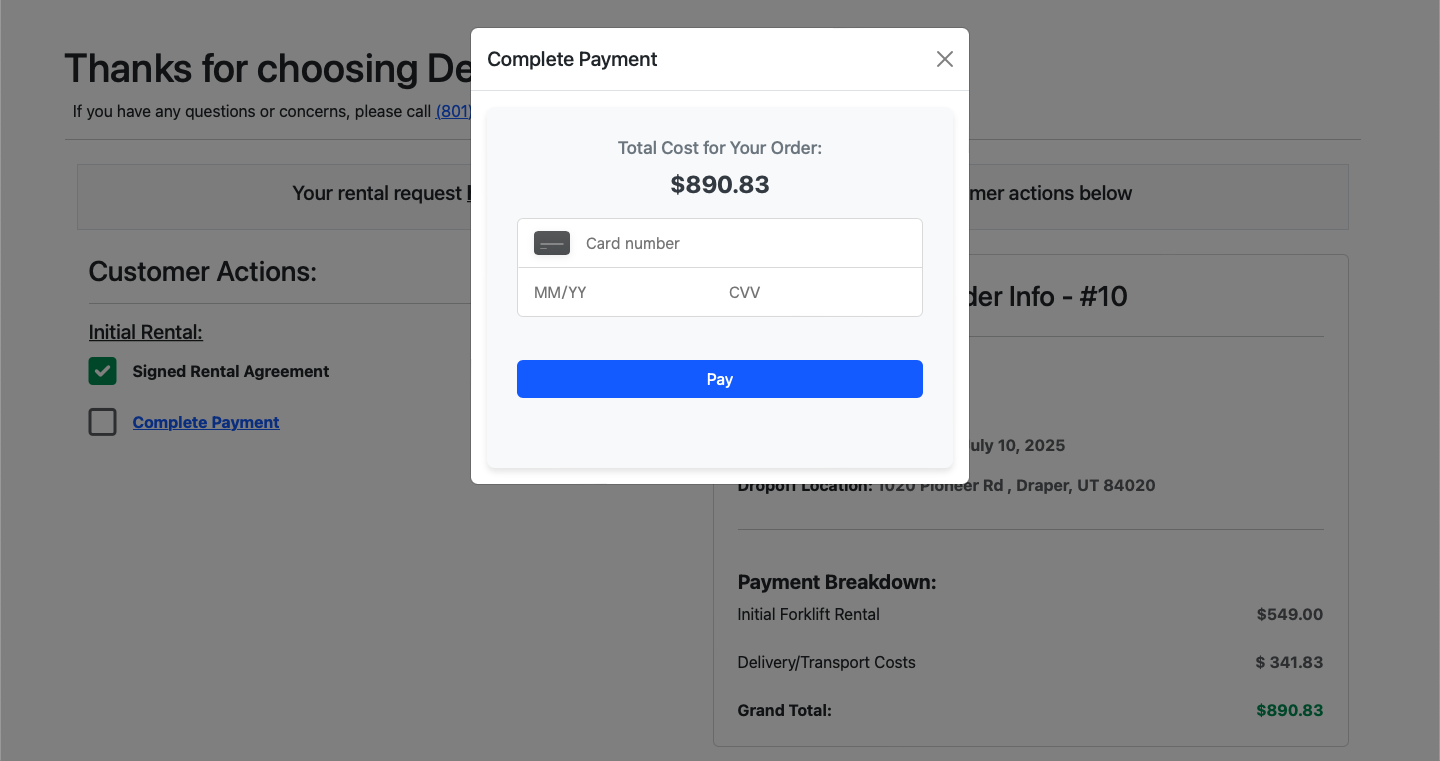
The customer will also complete payment for their rental, all in one secure and convenient location.
The customer can review payment receipts and download the rental agreement. If they request to extend the rental, that new information and invoice will appear here as well.
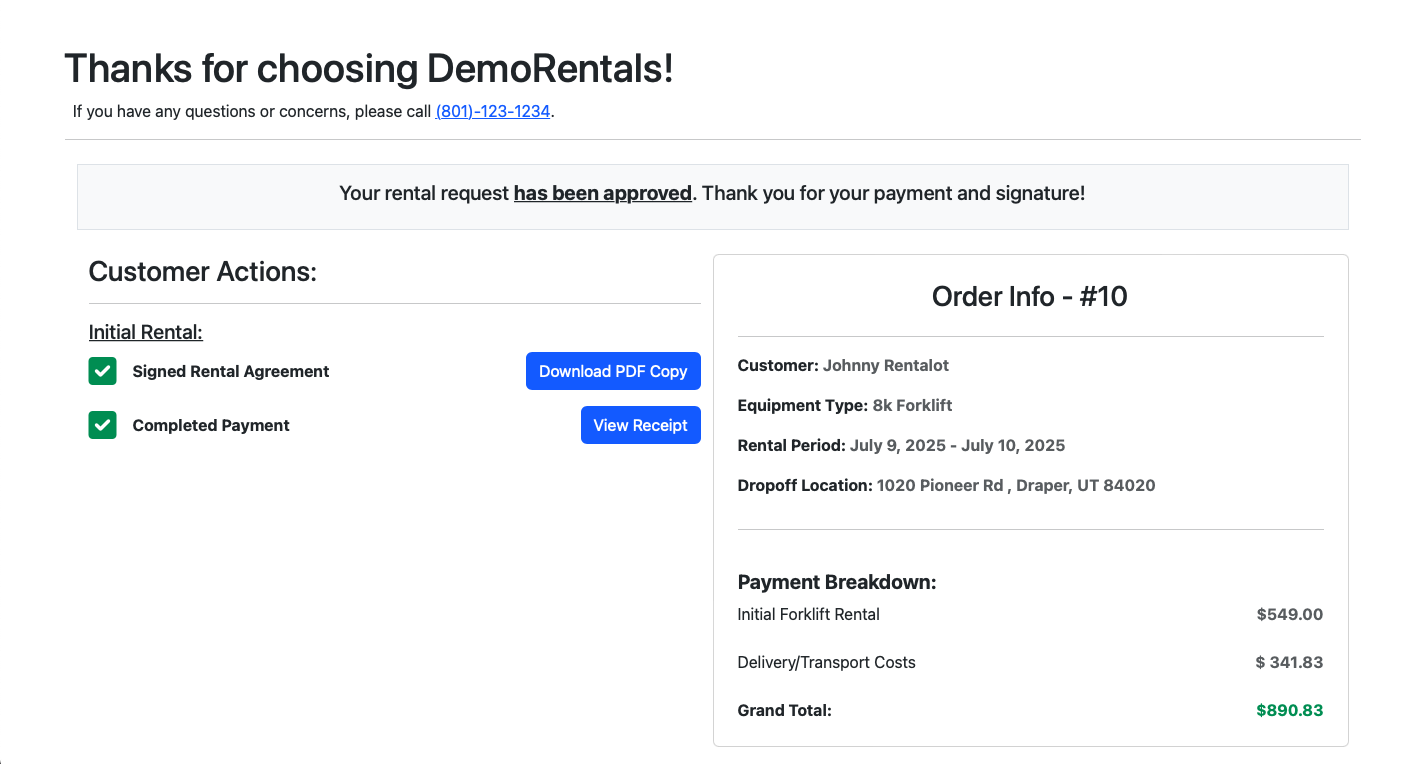
From the Rental Tracker dashboard, the manager has easy visibilty and complete control. They receive text/email notifications when the rental period is about to expire and can easily end or extend the rental at the click of a button.
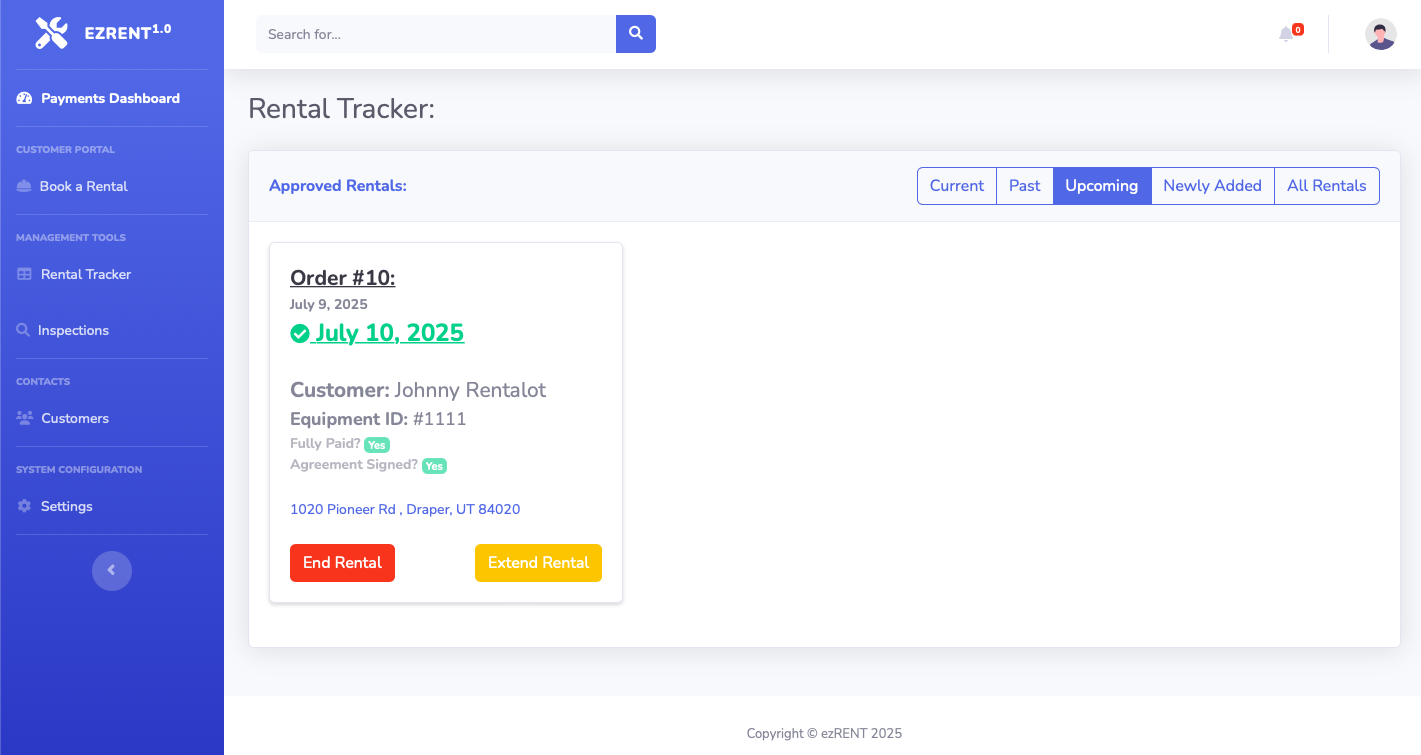
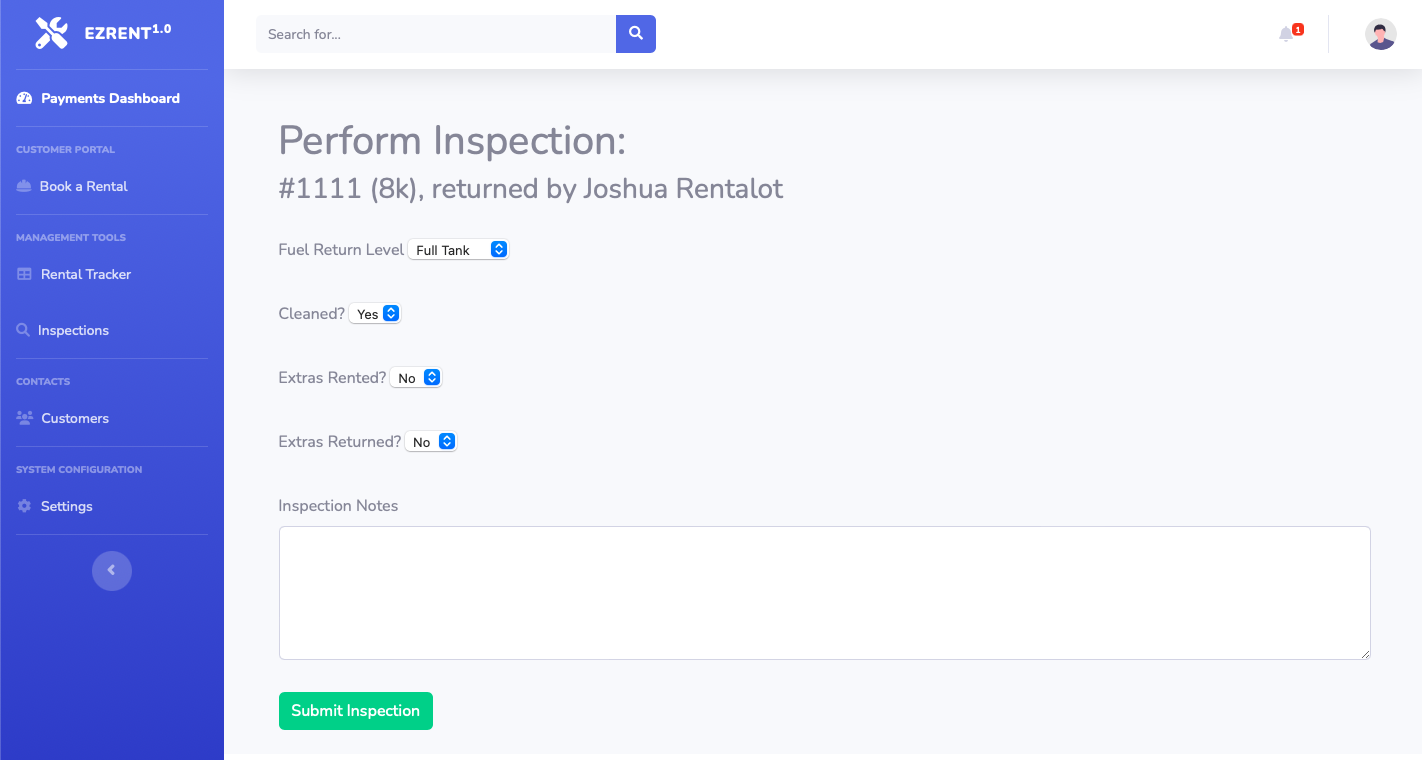
Once the rental has been returned, the software prompts the manager to complete the post-rental inspection of the equipment.
Let ezRENT free up your time so you can focus on moving the needle. The sky is the limit!
We created this solution for owners and operators like you. Aspiring to build revenue, but getting bogged down in the busywork — managing rental requests, communicating with customers, handling maintenance, and adjusting schedules — ezRENT does all of that for you, giving you time back to focus on what's most important for you and your business!
We don't have a dedicated sales team; pressuring you to buy something you don't want is a waste of your time and ours. Instead, we let you try out the software totally free (no credit card required), to see if it's a good fit for you.
Enhance your online business presence. Automate scheduling. Take rental requests and payments online. Handle equipment inspections, invoices, and customer interactions, all in one easy-to-use, customizable application. Try it out today!
